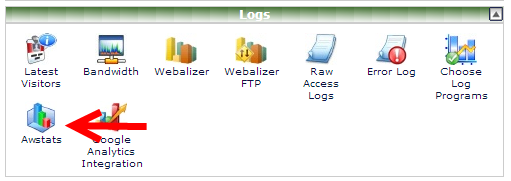It's hard to ignore the stats. How many visitors am I getting? How many pages did they look at? How long did they stay? Where are they from? How did they find me?
It isn't hard to find out all that info and lots lots more.
To be honest, the best way to handle statistics is with Google Analytics. You won't find a better way of digging into your stats.
If you just want a basic peek you can use awstats. Both can be installed through the panel.
Log into your domain management panel: cpanel.123host.com.au
Your login details are in the welcome email you should have received. If you can't find it, lodge a support ticketand it will be resent
Don't be intimidated by all the offerings in cpanel, it can be overwhelming. Also be careful you could break the internet...well, maybe just your website...no kidding.
You are looking for the logs section
Google analytics, you'll need to learn how to set up your account at Google Analytics. Then you grab the site ID and paste it in here for your domain.
For awstats
Click to enter. View your domain, be impressed or disappointed with the results.
Sorry, It is beyond the scope of this tutorial to help analyse stats.
Stuck? Lost? Wondering 'what stat?' (sorry) Lodge a support ticket